CentOS 7 는 yum 설치시 버전이 2.4.6 입니다.
그러나 httpd 2.4.6은 보안업데이트 권고로 업그레이드를 해야합니다.
repo를 이용하여 업그레이드를 할 수 있습니다.
현재 버전을 확인합니다.
# httpd -V
Server version: Apache/2.4.6 (CentOS)
Server built: Apr 5 2023 17:18:30
Server's Module Magic Number: 20120211:24
Server loaded: APR 1.4.8, APR-UTIL 1.5.2
Compiled using: APR 1.4.8, APR-UTIL 1.5.2
Architecture: 64-bit
Server MPM: prefork
threaded: no
forked: yes (variable process count)
일단 httpd 설정파일들을 백업을 해야합니다.
cp -arp /etc/httpd /etc/httpd_ori_2.4.6
epel-release repo 를 설치를 해야합니다.
yum install -y epel-release
그리고 업데이트 업그레이드를 해야합니다.
yum update -y
이제 새로운 repo를 설치를 진행해봅니다.
cd /etc/yum.repos.d && wget https://repo.codeit.guru/codeit.el`rpm -q --qf "%{VERSION}" $(rpm -q --whatprovides redhat-release)`.repo
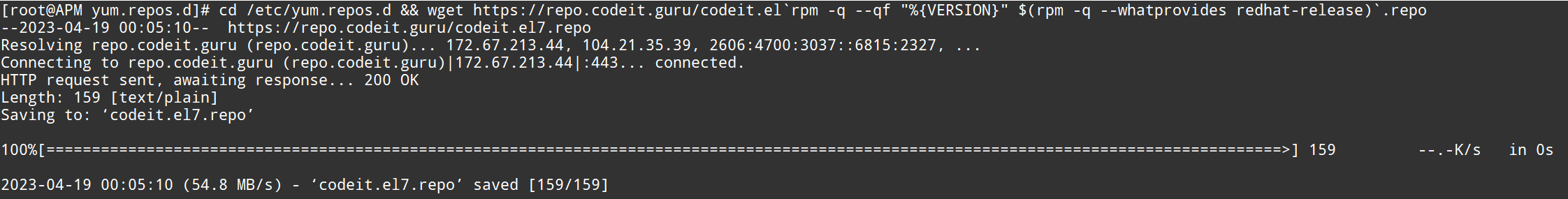
만약 wget 오류 시 (SSL Certificate 오류가 날 경우 --no-check-certificate)
--no-check-certificate 의 옵션을 붙이기 싫고 해결을 해야한다면 아래 명령어를 입력하시면 됩니다.
yum reinstall -y ca-certificates
yum install -y ca-certificates
yum 으로 다운로드 가능한 httpd 확인을 합니다.

yum install -y httpd*
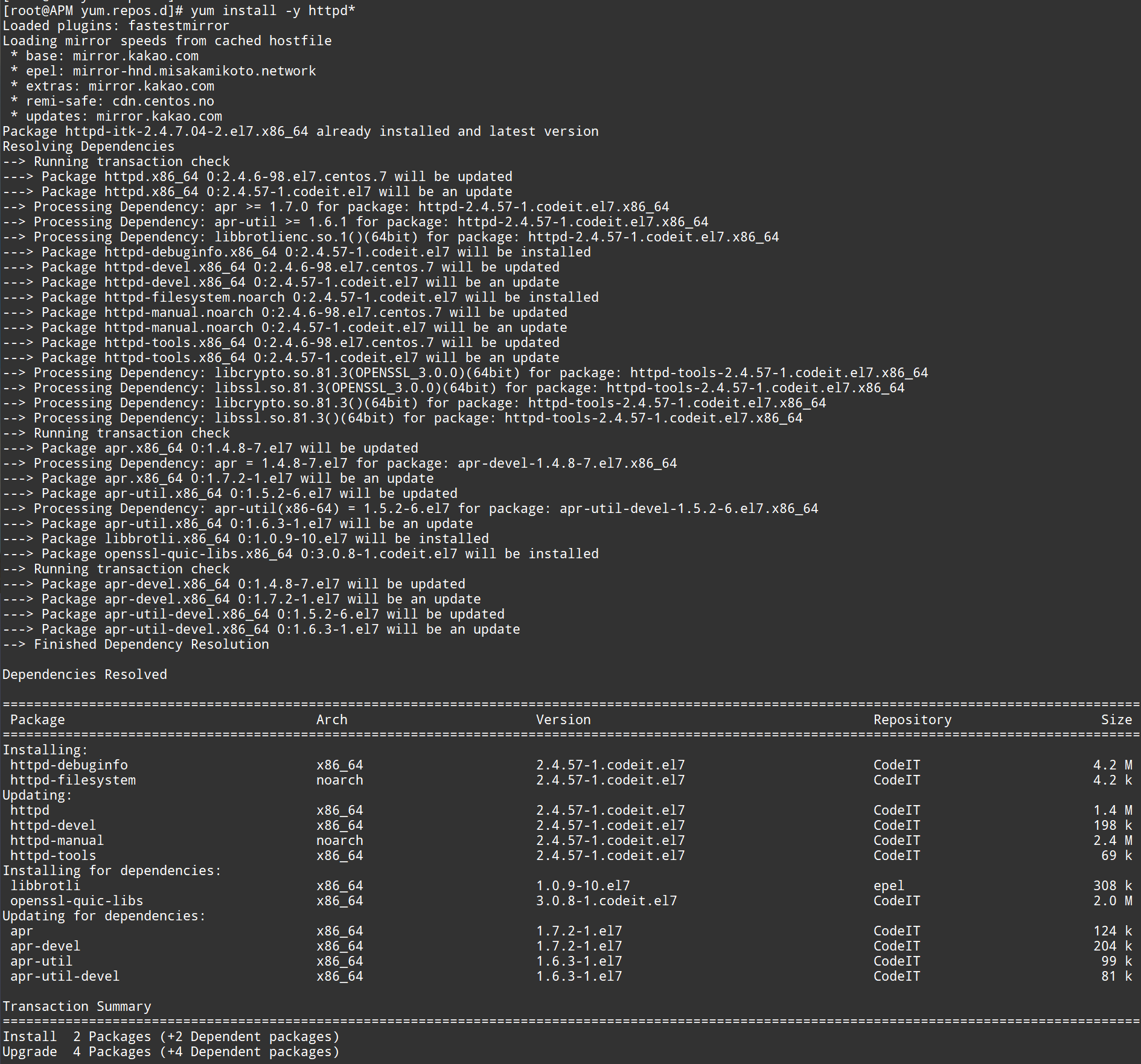
# httpd -V
Server version: Apache/2.4.57 (codeit)
Server built: Apr 6 2023 17:31:51
Server's Module Magic Number: 20120211:127
Server loaded: APR 1.7.2, APR-UTIL 1.6.3, PCRE 10.23 2017-02-14
Compiled using: APR 1.7.2, APR-UTIL 1.6.3, PCRE 10.23 2017-02-14
Architecture: 64-bit
Server MPM: event
threaded: yes (fixed thread count)
forked: yes (variable process count)
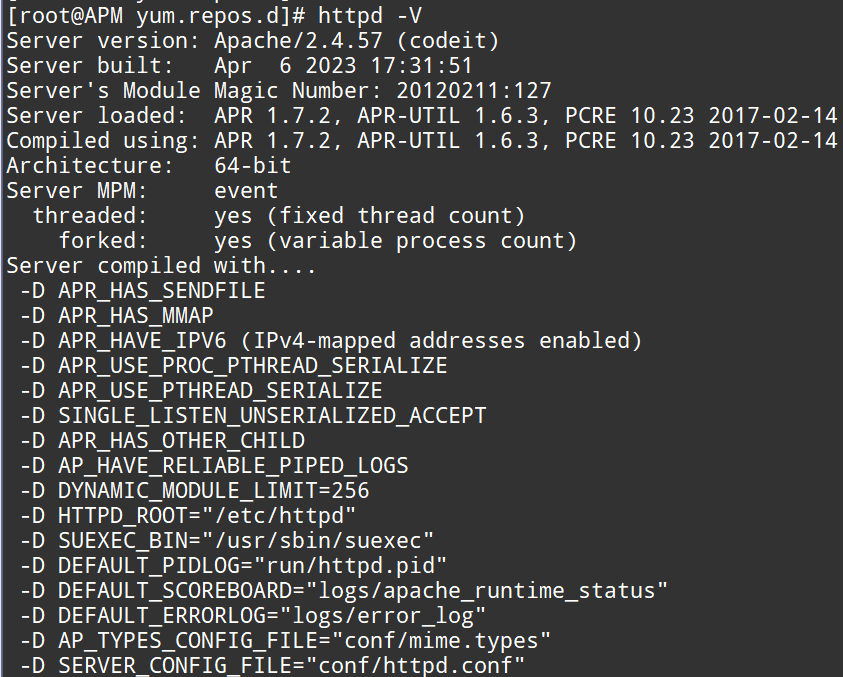
버전이 업그레이드가 되었습니다. 그러나 기본적으로 event 보단 prefork를 MPM를 변경해야합니다.
vi /etc/httpd/conf.modules.d/00-mpm.conf
LoadModule mpm_event_module modules/mod_mpm_event.so
-> 주석처리
#LoadModule mpm_event_module modules/mod_mpm_event.so
#LoadModule mpm_prefork_module modules/mod_mpm_prefork.so
주석해제
LoadModule mpm_prefork_module modules/mod_mpm_prefork.so
httpd -t
Syntax OK
httpd -V 확인

'WEB & WAS > Apache' 카테고리의 다른 글
| Rocky Linux 8 Apache 패키지 업그레이드 (0) | 2023.03.27 |
|---|---|
| Apache SSL 인증서 비밀번호 자동입력하기 (0) | 2023.03.26 |
| Apache 파일 목록 숨기기 (0) | 2023.03.24 |
| Apache 기본페이지 설정 및 디렉토리 리스팅 설정 (0) | 2023.03.12 |
| Apache mod_url 설정 (0) | 2023.03.12 |


댓글