서버 : Ansible 마스터서버 1대
호스트서버 : WEB 서버 1대 / 추후 DB 서버 1대
OS = Ubuntu 22.04
[마스터서버, 호스트공통사항]
apt update -y
apt upgrade -y
apt install -y ansible sshpass
[마스터서버]
ssh-keygen
ssh-copy-id root@호스트서버IP
mkdir /root//ansible_project

vi /root/ansible_project/inventory.ini
| [master] master ansible_host=10.0.0.2 [web] web ansible_host=10.0.0.3 [db] db ansible_host=10.0.0.4 |
디렉토리 구조 만들기
mkdir -p playbooks/handlers/ playbooks/templates/ playbooks/roles/common/tasks playbooks/roles/web/tasks playbooks/db/common/tasks
playbooks 설정
vi /root/ansible_project/playbooks/configure_web.yml
| - name: Configure Web Server hosts: web become: true roles: - common - web handlers: - name: Reload Apache import_tasks: handlers/main.yml |
vi /root/ansible_project/playbooks/configure_db.yml
| - name: Configure Database Server hosts: db become: true roles: - common - db |
Apache Virtual Host 설정
vi /root/ansible_project/playbooks/add_vhost.yml
| - name: Add Virtual Hosts hosts: web become: true vars: domain_name: "93it-serverengineer.kr" document_root: "/home/93it/www" tasks: - name: Create directory for the virtual host file: path: "{{ document_root }}" state: directory mode: '0755' become: true - name: Create index.html file copy: web content: "93it-serverengineer.kr index.html" dest: "{{ document_root }}/index.html" become: true - name: Create phpinfo.php file copy: content: "93it-serverengineer.kr phpinfo.php <?php phpinfo();?>" dest: "{{ document_root }}/phpinfo.php" become: true - name: Create Apache virtual host configuration template: src: vhost.conf.j2 dest: "/etc/apache2/sites-available/{{ domain_name }}.conf" notify: - Reload Apache - name: Enable the virtual host command: "a2ensite {{ domain_name }}" args: creates: "/etc/apache2/sites-enabled/{{ domain_name }}.conf" notify: - Reload Apache handlers: - name: Reload Apache import_tasks: handlers/main.yml |
SSL 노트 설정
vi /root/ansible_project/playbooks/letsencrypt.yml
| --- - name: Add Virtual Hosts and SSL Certificates hosts: web become: true vars: domains: - "93it-serverengineer.kr" document_root: "/home/93it/www" # letsencrypt.yml handlers: - import_tasks: handlers/main.yml tasks: - name: Install Certbot and Apache plugin apt: name: - certbot - python3-certbot-apache state: present - name: Check if Certbot renewal configuration file exists stat: path: "/etc/letsencrypt/renewal/{{ item }}.conf" register: certbot_renewal_info with_items: "{{ domains }}" ignore_errors: yes - debug: var: certbot_renewal_info - name: Renew Let's Encrypt SSL certificates if domains.conf doesn't exist command: "certbot certonly --webroot -w {{ document_root }} -d {{ item }} --email resave177@naver.com --agree-tos --no-eff-email --rsa-key-size 4096" with_items: "{{ domains }}" when: "not certbot_renewal_info is defined or (certbot_renewal_info.results | default([]) | map(attribute='stat.exists') | bool)" ignore_errors: yes - name: Create SSL virtual host configuration template: src: ssl_vhost.conf.j2 dest: "/etc/apache2/sites-available/{{ item }}-ssl.conf" with_items: "{{ domains }}" notify: - Reload Apache - name: Enable SSL virtual host command: "a2ensite {{ item }}-ssl.conf" args: creates: "/etc/apache2/sites-enabled/{{ item }}-ssl.conf" with_items: "{{ domains }}" notify: - Reload Apache handlers: - name: Restart Cron systemd: name: cron state: restarted - name: Add Certbot renewal and Apache reload to /etc/crontab blockinfile: path: "/etc/crontab" block: | 0 4 * * * root certbot renew --quiet 1 4 * * * root systemctl reload apache2 marker: "# {mark} Ansible managed block" notify: - Restart Cron |
Apache 재시작 핸들러
vi /root/ansible_project/playbooks/handlers/main.yml
| --- - name: Reload Apache service: name: apache2 state: reloaded |
Vhost 설정 생성할때 설정
vi /root/ansible_project/playbooks/templates/vhost.conf.j2
vi /root/ansible_project/playbooks/roles/web/templates/vhost.conf.j2
| <VirtualHost *:80> ServerAdmin webmaster@{{ domain_name }} ServerName {{ domain_name }} DocumentRoot {{ document_root }} ErrorLog ${APACHE_LOG_DIR}/{{ domain_name }}_error.log CustomLog ${APACHE_LOG_DIR}/{{ domain_name }}_access.log combined <Directory {{ document_root }}> Options Indexes FollowSymLinks AllowOverride None Require all granted # PHP settings <FilesMatch \.php$> SetHandler application/x-httpd-php </FilesMatch> </Directory> </VirtualHost> |
vi /root/ansible_project/playbooks/templates/ssl_vhost.conf.j2
vi /root/ansible_project/playbooks/roles/web/templates/vhost.conf.j2
| <IfModule mod_ssl.c> {% for domain in domains %} <VirtualHost *:443> ServerAdmin webmaster@{{ domain }} ServerName {{ domain }} DocumentRoot {{ document_root }} ErrorLog ${APACHE_LOG_DIR}/{{ domain }}_ssl_error.log CustomLog ${APACHE_LOG_DIR}/{{ domain }}_ssl_access.log combined SSLEngine on SSLCertificateFile /etc/letsencrypt/live/{{ domain }}/fullchain.pem SSLCertificateKeyFile /etc/letsencrypt/live/{{ domain }}/privkey.pem SSLCertificateChainFile /etc/letsencrypt/live/{{ domain }}/fullchain.pem <Directory {{ document_root }}> Options Indexes FollowSymLinks AllowOverride None Require all granted # PHP settings <FilesMatch \.php$> SetHandler application/x-httpd-php </FilesMatch> </Directory> </VirtualHost> {% endfor %} </IfModule> |
vi /root/ansible_project/playbooks/roles/common/tasks/main.yml
| --- - name: Install common packages apt: name: "{{ item }}" state: present with_items: - curl - vim # Add other common packages as needed - name: Ensure time is synchronized apt: name: ntp state: present become: true |
vi /root/ansible_project/playbooks/roles/db/tasks/main.yml
| --- - name: Install MariaDB Server apt: name: mariadb-server state: present - name: Enable MariaDB service service: name: mariadb enabled: yes state: started |
vi /root/ansible_project/playbooks/roles/web/tasks/main.yml
| --- - name: Install Apache apt: name: apache2 state: present - name: Enable Apache service service: name: apache2 enabled: yes state: started - name: Ensure Apache modules are enabled apache2_module: state: present name: "{{ item }}" with_items: - rewrite - headers - ssl - socache_shmcb - socache_dbm notify: - Reload Apache - name: Install PHP 8.1 and Apache PHP module apt: name: - php8.1 - libapache2-mod-php8.1 state: present notify: - Reload Apache |
vi /root/ansible_project/playbooks/roles/web/templates/php.ini.j2
vi /root/ansible_project/playbooks/templates/php.ini.j2
| ; PHP settings display_errors = On error_reporting = E_ALL & ~E_NOTICE & ~E_STRICT & ~E_DEPRECATED date.timezone = UTC |
ansible로 호스트 WEB서버 VirtualHost , SSL 인증서 적용시키기
cd /root/ansible_project
ansible-playbook -i inventory.ini playbooks/configure_web.yml
ansible-playbook -i inventory.ini playbooks/configure_db.yml
ansible-playbook -i inventory.ini playbooks/add_vhost.yml
ansible-playbook -i inventory.ini playbooks/letsencrypt.yml
호스트 WEB 서버에서 확인
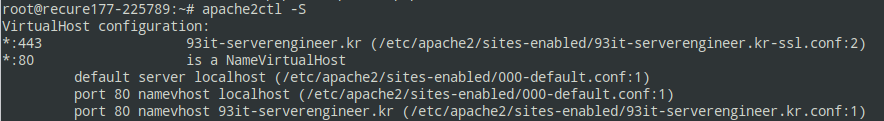
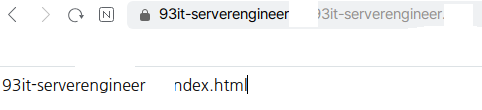
WEB 서버에서 Virtual 도메인과 SSL인증서 발급되었습니다.
'Linux OS > 관리' 카테고리의 다른 글
| 웹통계 awstats (APM 기반 서버) (패키지+소스설치 포함) (0) | 2023.04.19 |
|---|---|
| 정리해야할 목록 (0) | 2023.03.26 |
| 리눅스 Xwindow + VNC server 설치 및 설정 (CentOS 7) (0) | 2023.03.26 |
| mrtg 설치 (cpu, ram, hdd 사용량) (0) | 2023.03.26 |
| Linux HDD,SSD 읽기, 쓰기 테스트 (0) | 2023.03.26 |


댓글